Реєстрація та вхід в систему
- Якщо ви не зареєстровані в системі "Наукові конференції України", перейдіть по посиланню, заповніть дані помічені "*" та поставте галочку "Зареєструватися як Автор: Має можливість надсилати доповіді на конференцію";
- Якщо ви зареєстровані в системі "Наукові конференції України", але не подавали доповідь на міжнародну науково-технічну конференцію «Гідроаеромеханіка в інженерній практиці», перейдіть по посиланню, введіть ваші реєстраційні дані та поставте галочку "Зареєструватися як Автор: Має можливість надсилати доповіді на конференцію";
- Якщо ви зареєстровані в системі "Наукові конференції України" та раніше подавали доповідь на міжнародну науково-технічну конференцію «Гідроаеромеханіка в інженерній практиці», перейдіть по посиланню та введіть ваші реєстраційні дані;
Для відправки матеріалів на конференцію потрібно виконати наступні кроки:
Крок 1. Початок подання
- Виберіть секцію конференції.
- Виберіть тип сесії(тип доповіді) конференції.
- Необхідно підтвердити, що це подання відповідає нормам, прийнятим Оргкомітетом конференції. Відмітьте галочками що ви згодні зі всіма вимогами оргкомітету до подання.
- Якщо потрібно відправте коментар для керівника конференції.
Крок 2. Вивантаження подання
- На цій сторінці натисніть кнопку "Перегляд" (або "Вибрати"), після чого відкриється вікно вибору файлу з локального диску Вашого комп'ютера.
- Знайдіть файл, який Ви хочете надіслати редакції, та натисніть на ньому;
- Натисніть кнопку "Відкрити" (Open) у вікні вибору файлу, після чого шлях до обраного файлу буде збережений та відображений на цій сторінці.
- На цій сторінці натисніть кнопку "Вивантажити", після чого файл буде скопійований з локального диска Вашого комп'ютера на веб-сайт конференції та перейменований за правилами, прийнятими у системі.
- Після того, як подання буде вивантажене, натисніть кнопку "Зберегти та продовжити" внизу цієї сторінки.
Крок 3. Введення метаданих подання
- Введіть інформацію про авторів, для додання ще одного автора натисніть кнопку "Додати автора";
- Введіть назву доповіді;
- Введіть ключові слова доповіді розділяючи їх знаком ";".
- Введіть назву доповіді;
- Після того, як будуть заповнені всі поля, натисніть кнопку "Зберегти та продовжити" внизу цієї сторінки.
Крок 4. Вивантаження супровідних файлів
Цей необов'язковий крок дозволяє додати до подання супровідні файли. Ці файли можуть бути в будь-якому форматі, вони повинні включати будь-які матеріали, які додають цінності роботі.
Крок 5. Підтвердження подання
Для того, щоб надіслати Вашу доповідь на конференцію "Міжнародна науково-технічна конференція «Гідроаеромеханіка в інженерній практиці»" натисніть кнопку "Підтвердити подання". Вказана Вами основна контактна особа отримає лист з подякою та зможе відстежувати прогрес редакційного опрацювання роботи, заходячи на веб-сайт конференції.
Розпочніть подання доповіді на цю конференцію.
Керівництва для авторів
ВИМОГИ ДО ОФОРМЛЕННЯ МАТЕРІАЛІВ
УДК… (12 рt)
Автор 1: Прізвище1 І.Б. наукова ступінь, звання
Автор 2: Прізвище2 І.Б. наукова ступінь, звання
(Наприклад Іванов1 М.В. д.т.н., проф., Петров2 О.Л. к.т.н., доц.) (12pt)
1- організація, Місто, Країна
2- організація, Місто, Країна
(Наприклад 1 - КПІ ім. Ігоря Сікорського, м. Київ, Україна) (12pt)
НАЗВА МАТЕРІАЛІВ (12pt)
Матеріали набираються в редакторі "Microsoft WORD". Кількість сторінок від 2 до 4.
Аркуш білий формату А4 з полями: верхнє-2,5, нижнє-2,5, ліве-2,0, праве-2,0 см.
Шрифт "Times New Roman Cyr".
УДК – напівжирний, розмір кегля - 12pt, між строковий інтервал - "Одинарний", рівняння по лівому краю, відступ знизу однієї строки (12pt).
Прізвище авторів, наукова ступінь – рівняння по лівому краю, шрифт - напівжирний (12pt).
Назва організації (установи) - рівняння по лівому краю (12pt), пропуск однієї строки (12pt).
Назва матеріалів - великими буквами (12pt), шрифт - напівжирний , рівняння по центру, переноси слів у назві не припустимі. Між назвою та основним текстом пропуск однієї строки (12pt).
Анотація (розмір кегля - 10pt), інтервал - "Одинарний", Курсив, з абзацним відступом –0,9 см. Рівняння по ширині. Об'єм від 800 до 1000 знаків.
Ключові слова - (розмір кегля - 10pt), інтервал - "Одинарний", Курсив, з абзацним відступом –0,9 см. Рівняння по ширині. Не менше 5 слів.
Основний текст - шрифт "Times New Roman» (розмір кегля - 12pt), інтервал - "Одинарний", з абзацним відступом – 0,9 см. Рівняння по ширині. Автоматичні переноси та нумерацію сторінок не застосовувати.
Стиль для усіх абзаців - “Звичайний".
Формули набираються у редакторі формул "Microsoft Equation 3" або "Mathtype“(12pt). Ширина формули не повинна виходити за межи тексту. Розміщення формул – по центру, нумерації - по правому краю.
Рисунки (зображення) повинні бути виконані за допомогою графічного редактору. Кожне зображення повинне мати підпис (Рис.1-), розміщення по тексту, по центру, розмір кегля - 10 pt, напівжирний , інтервал - "Одинарний ".
Таблиця не повинна виходити за межі тексту. Інтервал у таблиці - "Одинарний". Кожна таблиця повинна мати заголовок, шрифт - напівжирний. Номер таблиці по правому краю, назва - по центру.
Список використаних джерел надається у порядку посилань. Неприпустимі посилання на ненадруковані та незавершені роботи. Розмір – 10pt. Автор та перше слово у назві - курсив.
Прийняття доповідей на цю конференцію було закрито 2019-05-11.
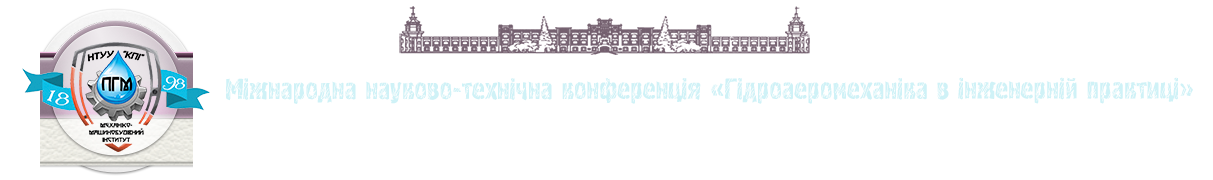 Міжнародна науково-технічна конференція «Гідроаеромеханіка в інженерній практиці»
Міжнародна науково-технічна конференція «Гідроаеромеханіка в інженерній практиці»